Reduce DNS Monitoring False Positives Caused by ServFail Errors
We noticed an interesting thing when analyzing the DNS errors that DNS Check has logged. 57% of the errors are of the “ServFail” variety, and of those, the vast majority are resolved 5 minutes later, when the record is next checked.
A ServFail error occurs when there’s an error communicating with the DNS server. This could occur for a number of reasons, including an error on the DNS server itself, or a temporary networking issue.
Fortunately, most domains use multiple authoritative DNS servers, so if there is a short lived ServFail issue on one name server which doesn’t impact the others, DNS lookups should still work. That said, if a name server has chronic ServFail issues, we recommend investigating why. ServFail errors happen, but should be rare.
Some of our customers are using DNS Check to page them when there’s a DNS lookup failure. Of those, some do want to be notified if there’s a short lived error that leads to a ServFail error, but others would rather not be paged, unless the error occurs more than once in a row.
Because of this, we’ve added a new option named “Suppress first ServFail notification” to the Notification Options page to suppress isolated ServFail errors:
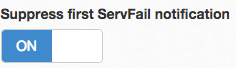
Continue reading Reduce DNS Monitoring False Positives Caused by ServFail Errors »
DNS Zone File Exports Added
We just added a feature that allows you to export DNS records to zone files.
To generate zones files, visit a DNS record group, like this example, then click the “Export zone file” button.
Any DNS record groups that are made public will also have the “Export zone file” button publicly visible. This was done to make it easier to post requested DNS record updates.
There are two zone files that DNS records can be exported to:
- All record types other than PTR (reverse DNS) records are exported to the “Forward DNS Records” zone file.
- PTR (reverse DNS) records are exported to a “Reverse DNS Records” zone file.
This division is in place because reverse DNS records are often managed by a different provider than other records.
Continue reading DNS Zone File Exports Added »
PagerDuty Integration Coming Soon
We’re currently working on integrating our DNS monitoring services with PagerDuty’s incident management system.
This will allow you to use DNS Check to monitor your DNS records, and if something goes wrong, get notified via PagerDuty. This will augment the existing email notification option.
We plan to make PagerDuty integration available to both free and paid DNS Check accounts.
The estimated release date is September 1st. Please contact us if you’re interested in being a beta tester before the official release.
Continue reading PagerDuty Integration Coming Soon »
DNS Zone File Syntax Highlighting with highlight.js
We just added DNS zone file syntax highlighting to our site. Heres’ an example:
$ORIGIN example.com
@ IN SOA ns1.example.com. root.example.com. (
2015071101
14400
3600
1209600
86400 )
@ NS ns1.isp.com.
@ NS ns2.isp.com.
@ A 192.168.0.2
mail A 192.168.0.3
@ MX 10 mail.example.com.
The syntax highlighting is being done using highlight.js.
If you’re interested in trying out highlight.js, you can download it, or use one of the CDNs listed on their download pages.
The CDNs listed on their download page provide support for the 22 most commonly highlighted languages. Unfortunately, DNS zone files didn’t make the cut, so we’ve posted a copy to CloudFlare’s CDN that you’re welcome to use. This copy includes support for the 22 most commonly highlighted languages, plus DNS zone files.
Continue reading DNS Zone File Syntax Highlighting with highlight.js »
New DNS Record History Button
We just added a new feature which allows you to view the past 30 days of state changes for any DNS record. A state change occurs any time a DNS record’s status changes from passing to failing, or vice versa.
Viewing a DNS record’s state change history can be useful for identifying and resolving DNS record flapping issues. It can also be useful for identifying what happened if a problem appears to fix itself before you investigate it.
You can see a live example of this by going to the Example DNS Check, then clicking on the (View History) button next to any DNS record:
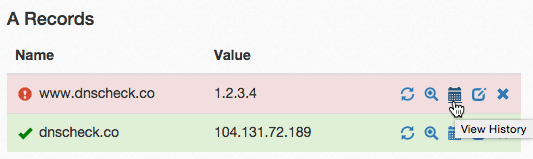
Continue reading New DNS Record History Button »
Subscribe via RSS